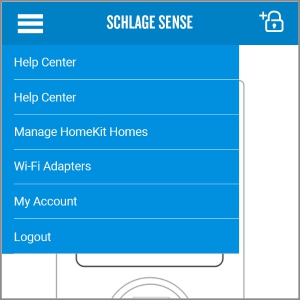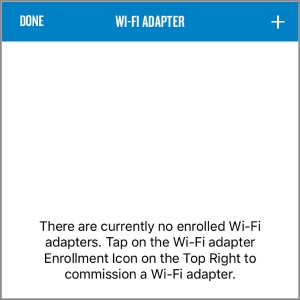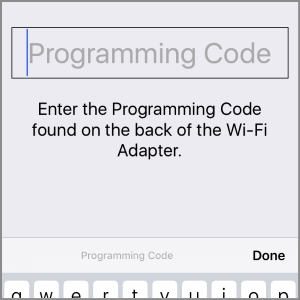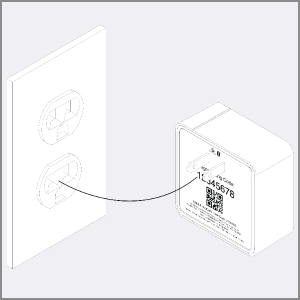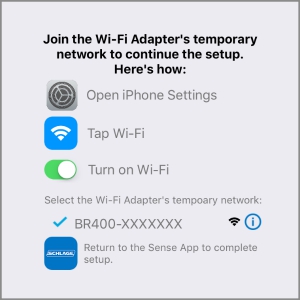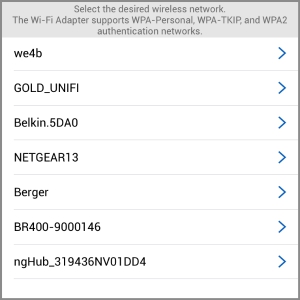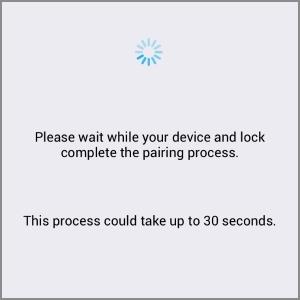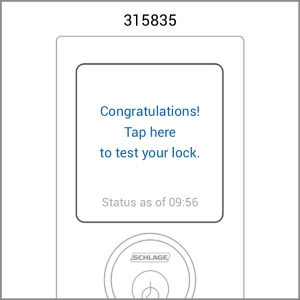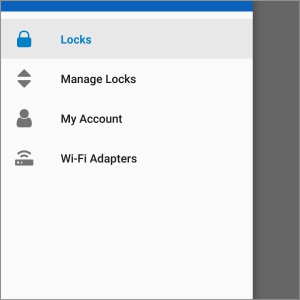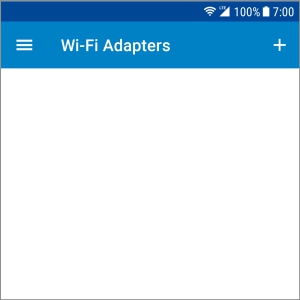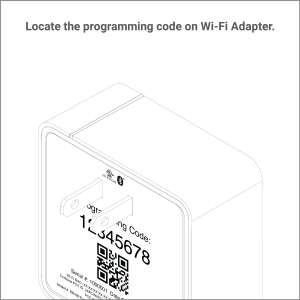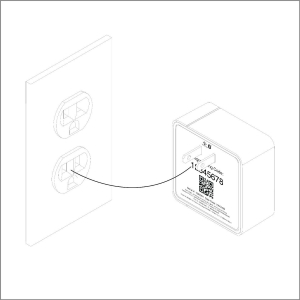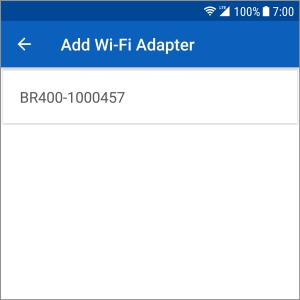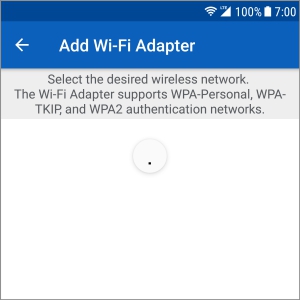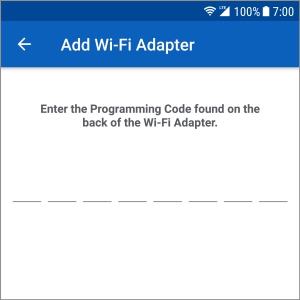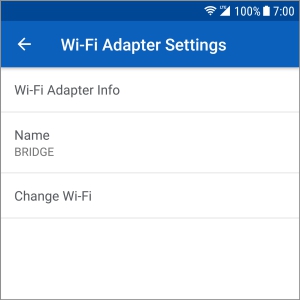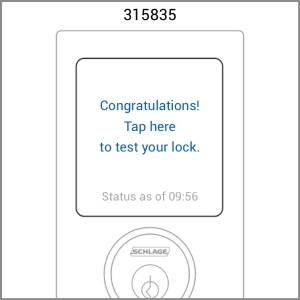Tuesday, November 28, 2017
The Schlage Sense Wi-Fi Adapter enables users to control their Schlage Sense Smart Deadbolt when away from home. Here's how to get started.
The Schlage Sense™ Wi-Fi Adapter lets you lock/unlock your Schlage Sense™ Smart Deadbolt from anywhere with your Android™ smartphone, iPhone®, iPad®, or iPod touch®. Simply plug the small Wi-Fi Adapter into power at home. Use the Schlage Sense app to pair it with your deadbolt and connect it to your home Wi-Fi network for anywhere access.
After you have downloaded the Schlage Sense app and paired it with your lock using the Schlage mode setup, you can quickly and easily set up your Wi-Fi Adapter. The Wi-Fi Adapter is not compatible with HomeKit so if you've paired your lock with your phone using the HomeKit setup, you will need to complete a factory reset and re-pair your lock using the Schlage mode setup before completing the steps below.