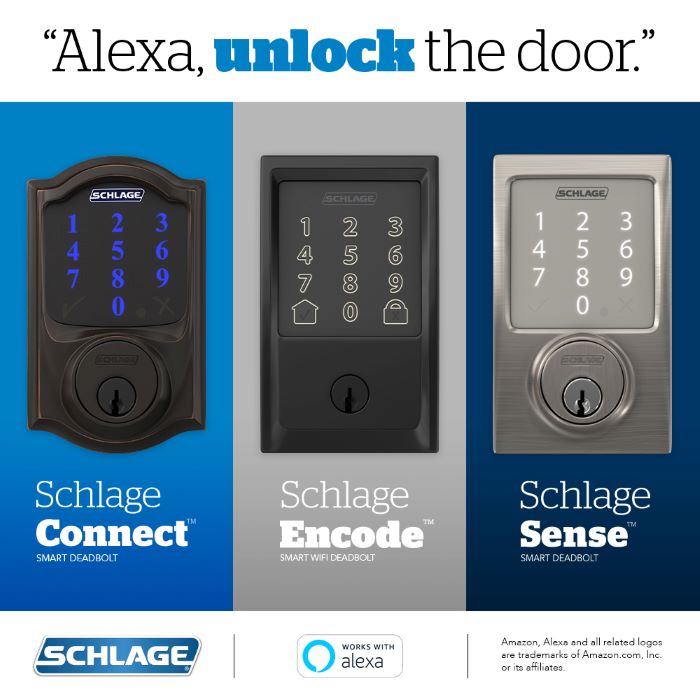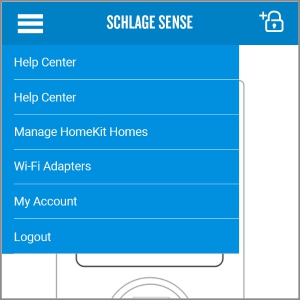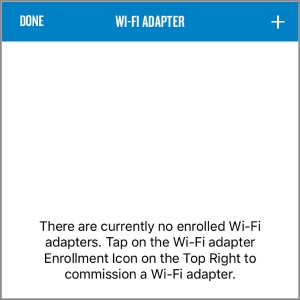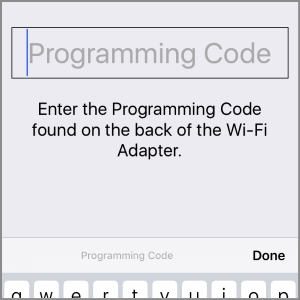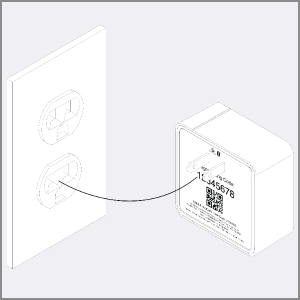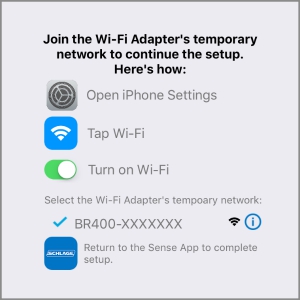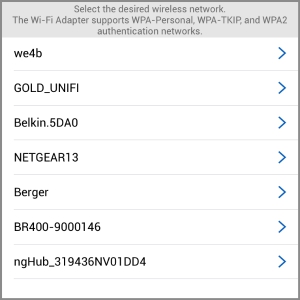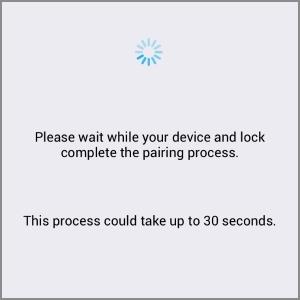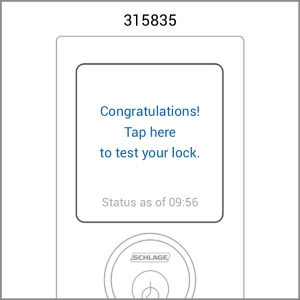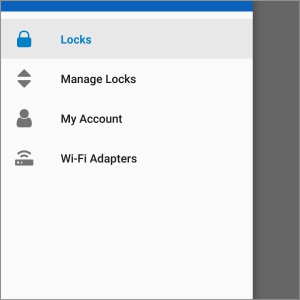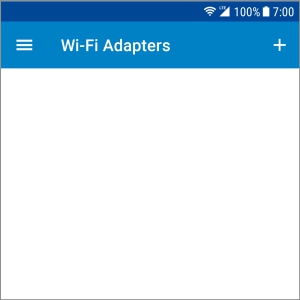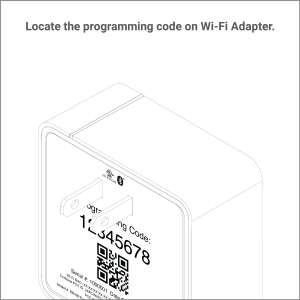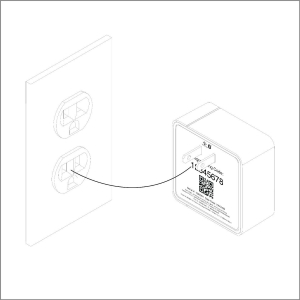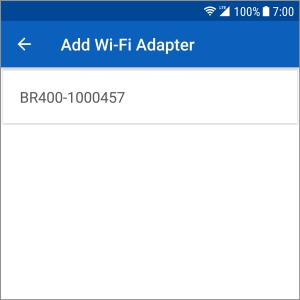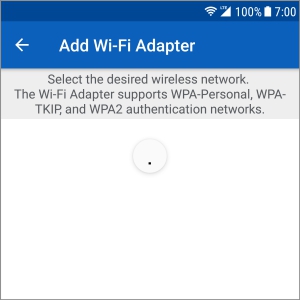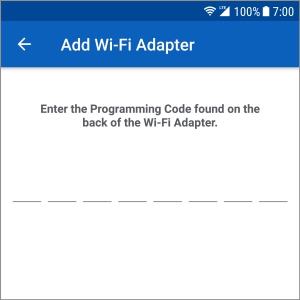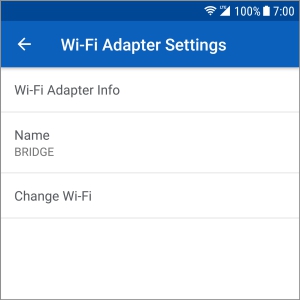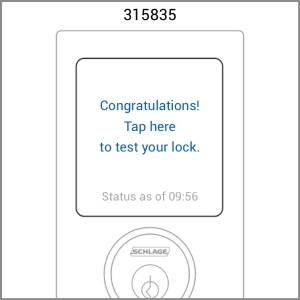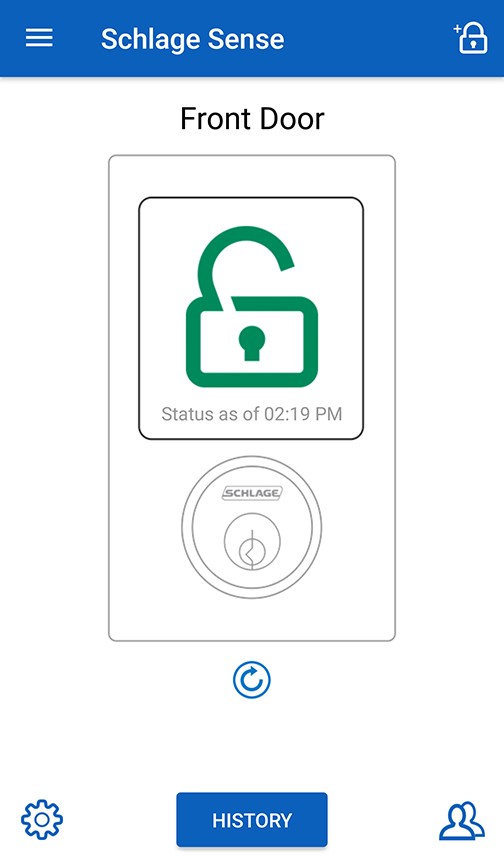Friday, August 6, 2021
If you’re looking for the convenience and peace of mind that comes with being able to access your lock from anywhere, there are multiple options available for doing this.
Have you ever left the house in a hurry, and later wondered whether you accidentally left the door unlocked behind you? With so many things to juggle in life, it’s happened to us all.
That got us thinking – what if you never had to wonder whether your door was unlocked again? What if you could lock it from wherever you are? And wouldn’t you like to receive smartphone notifications whenever the lock is used so you can keep track of who’s going in and out and when?

So we designed the Schlage Sense® Smart Deadbolt so that users could have this functionality – if they want it. Smart lock beginners who want to benefit from the lock’s basic features can do that out of the box with just a smartphone, no need for a home automation system or other smart accessories.
However, if you’re looking for the convenience and peace of mind that comes with being able to access your lock from anywhere, there are multiple options available for doing this – and it’s easy to choose the right one for you.
Here are the basics:

If you want to use both iPhone® and Android smartphones with your lock, you’ll want a Schlage Sense® WiFi Adapter.
The Adapter is a simple wall plug-in that connects your lock to your WiFi network so you can lock and unlock it from anywhere and receive activity notifications. It’s easy to set up – plug it in within Bluetooth range of the lock (usually about 40 feet), and use the Schlage® Home app to connect the Adapter to your home Wi-Fi network. Then pair it with your lock.
As long as your Adapter stays plugged into power, connected to WiFi and within Bluetooth range of the lock, you’ll be able to access it using a compatible iPhone, iPad®, iPod touch® or Android smartphone from anywhere.
Keep in mind that while the Schlage Sense WiFi Adapter will work with a compatible iOS device, it does not work with Apple HomeKit® and is not compatible with features like Siri® or the Apple Home app.

If you have an Apple TV® or use iPhone, iPad or iPod touch in your household, you might prefer the Apple HomeKit setup option. If your lock is up to date with the latest firmware (use the Schlage Home app to check for updates), it will ask you simple questions at setup to determine whether this Apple HomeKit option is best for you.
If you set up your lock with the Apple HomeKit option, you can pair your lock with a compatible Apple TV and gain anywhere access using Apple HomeKit technology. You’ll still be able to control your lock and manage settings from anywhere with the Schlage Home app, plus your lock will work in tandem with other HomeKit-enabled devices in your home through the Apple Home app. You’ll also be able to use Siri to lock and unlock your door, and receive notifications when the lock is used (use the Schlage Home app to manage your notification settings).
Keep in mind that this option is intended for Apple HomeKit users and does not work with Android smartphones.
Here are the technical details:
We recommend an Apple TV 4th generation or an iPad with iOS 10.0 or higher. If you decide to use your iPad as your Apple HomeKit hub (a new functionality offered by Apple with iOS 10.0), the iPad must stay at home powered on and connected to WiFi just as an Apple TV would be.
You’ll also want to make sure that the Apple TV/iPad is set up with the same iCloud and iTunes account information as your iPhone.
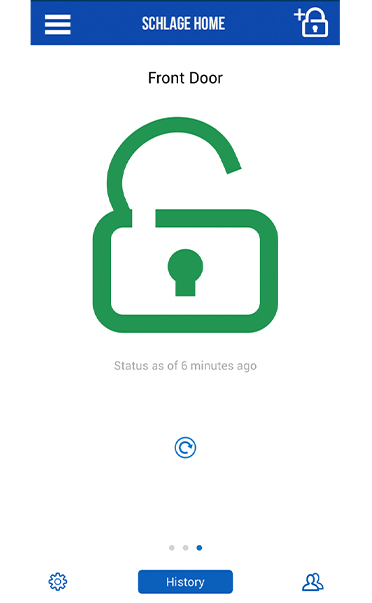
When you're within Bluetooth range of the lock, connect your lock with the app.
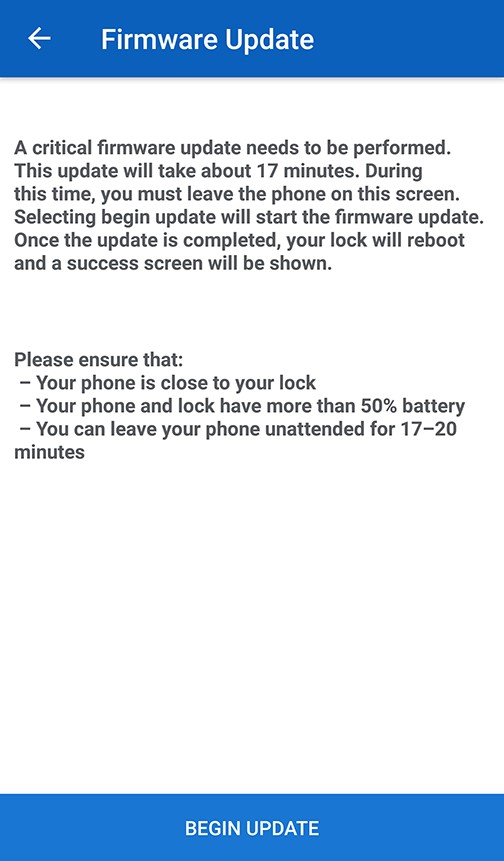
Tap “Begin Update” or go to Lock Settings > Information and tap the firmware version information to request an update.
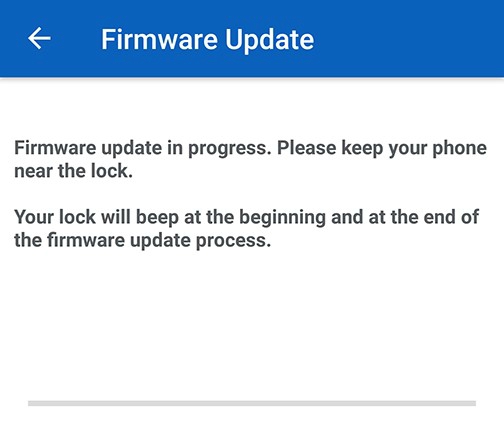
The firmware will be updated over the next several minutes.
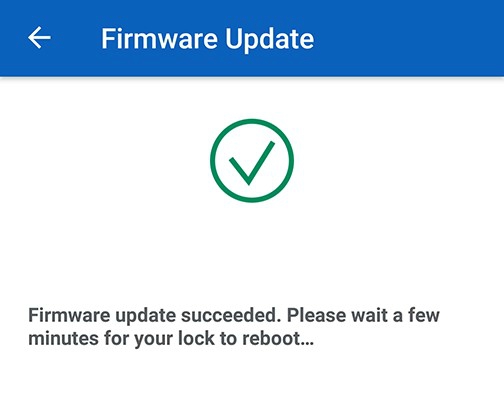
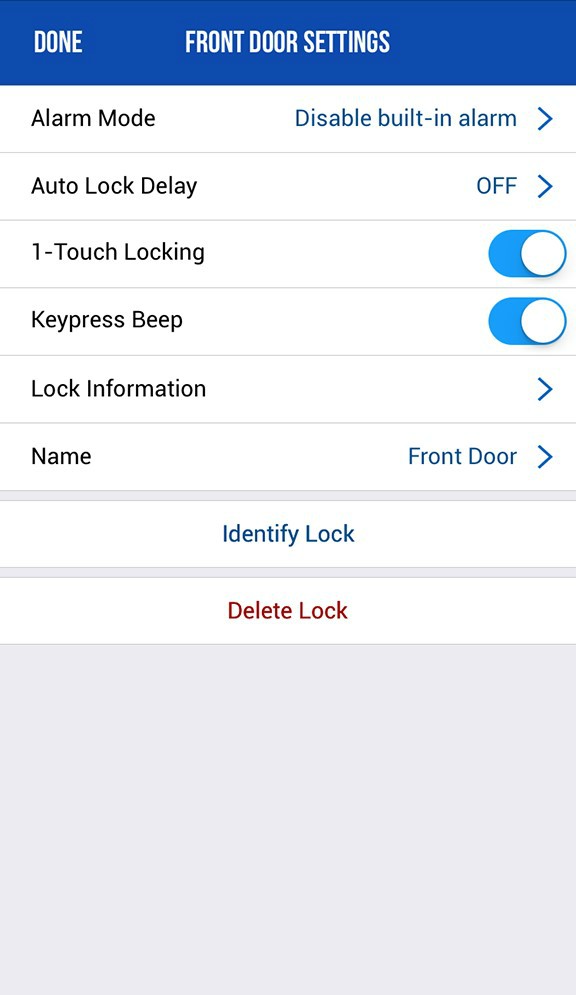
If the lock is currently set up with an iPhone, iPad or iPod touch, first delete the lock from the account by going to Lock Settings and tapping Delete Lock.
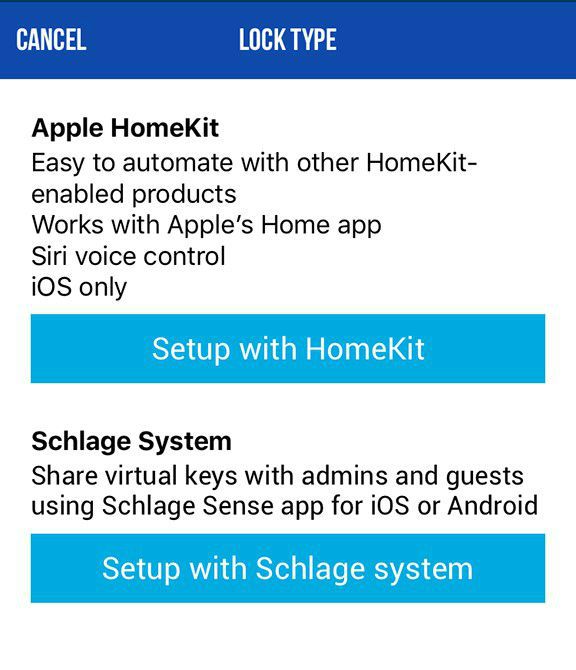
Then, use the Schlage Home app to pair the lock again. If adding the lock from an iOS device, select “Explore Other Options” and then “Set up with Schlage system.”
A firmware update may be required, after which you will need to restart the “Add a lock” process and select the Schlage system.
Once setup is complete, the lock will be compatible with both Android smartphones and iPhone, iPad and iPod touch and can be paired with the Schlage Sense WiFi Adapter.