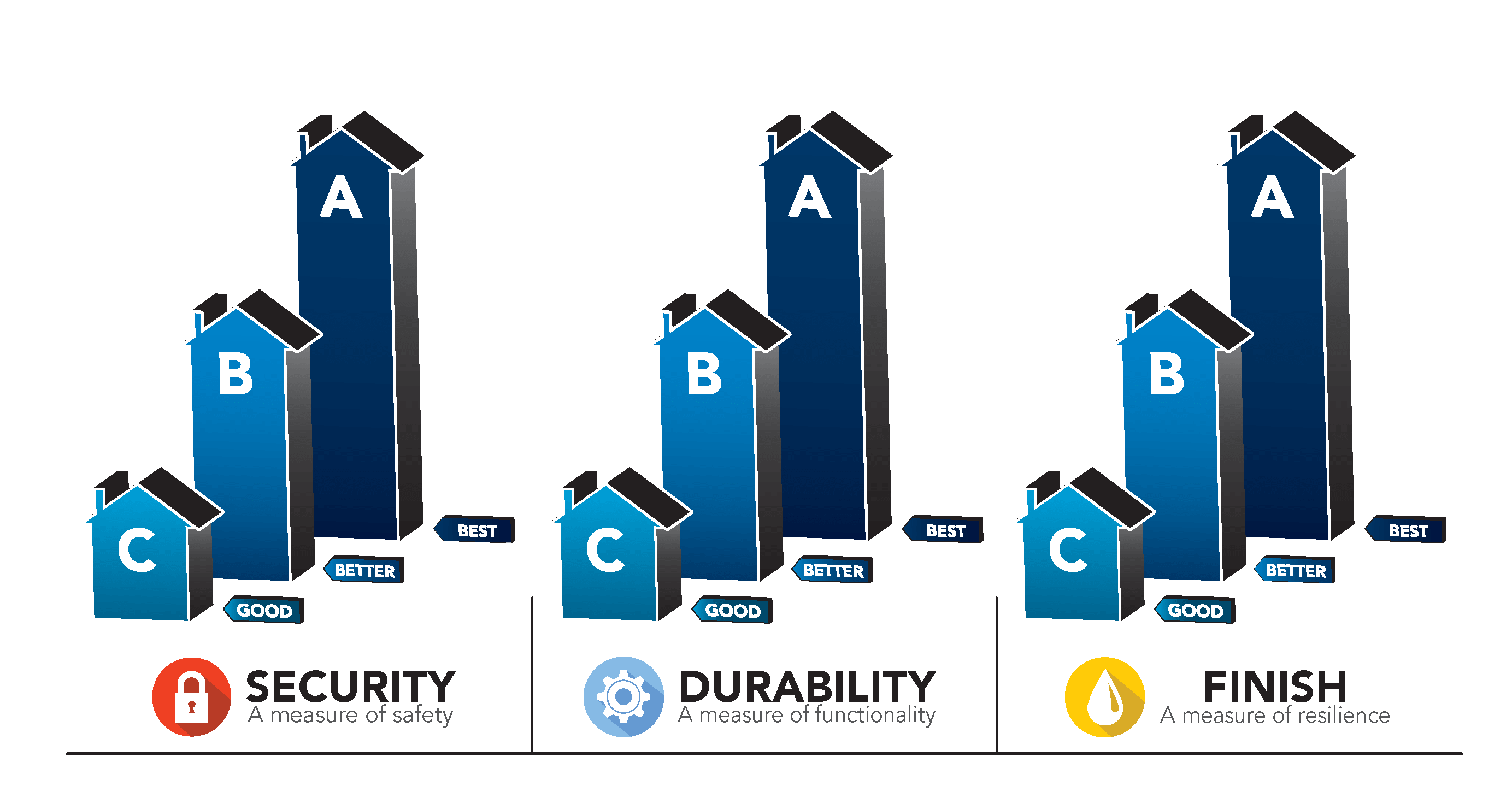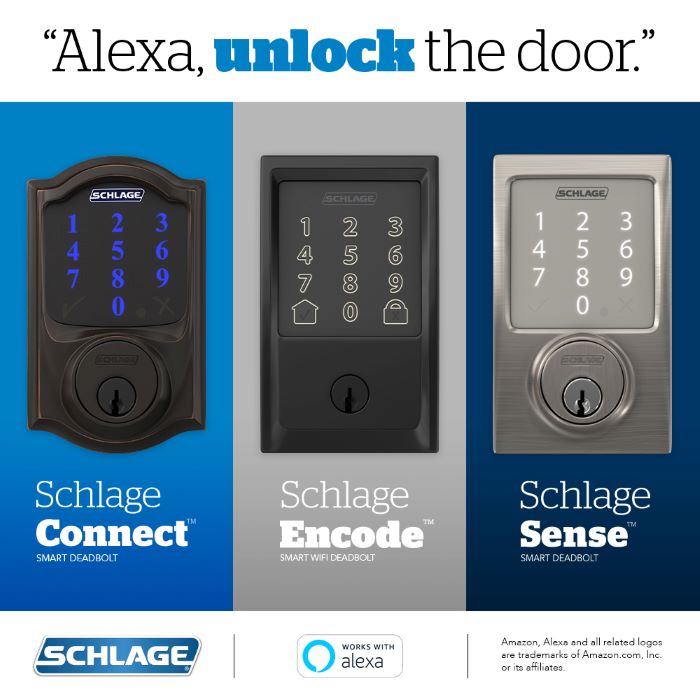Thursday, July 8, 2021
Whether you're shopping for the right smart home system or want to choose the best lock for your Samsung SmartThings setup, here are 10 smart lock features you could take advantage of.
One of the best ways to get security and advanced features in a Schlage smart lock is by pairing it with a compatible home automation system. The Z-wave Plus-enabled Schlage Connect® Smart Deadbolt works with most Z-Wave smart home hubs, including Samsung SmartThings. Only when you pair your lock with a hub like SmartThings can you control the lock from anywhere, freeing you from the hassles of lost keys, getting locked out and hiding a spare where anyone can find it.
Here are 10 tasks made possible when you pair your Schlage Connect smart lock with a Samsung SmartThings hub.

1. Remote accessibility
Gone are the days of worrying whether you left the door unlocked when you headed out for the day. Simply check the status of your lock through the SmartThings app. If the deadbolt is unlocked, lock it via the app, no matter where you are, without the need to turn around and go home.
2. Smart home routines
SmartThings allows you to create routines that are triggered by a single action. A goodnight routine, for example, locks the doors, closes the garage and turns off all electronics with a single command. A vacation routine could, again, lock all your doors and adjust the thermostat. Setting up automation with other smart devices is fast and easy since you can do everything directly from your smartphone.
3. Create unique access codes
Use the SmartThings app to quickly create a code for a family member or trusted friend and disable it when it is no longer needed. You can also receive alerts from SmartThings when your Schlage Connect deadbolt is unlocked with one of the access codes, so you always know who is coming and going. You can still manage codes at the lock’s touchscreen without SmartThings, but the hub gives you the next level of flexibility and convenience for controlling access remotely.
4. Easily share access codes with visitors via SMS
Once you’ve assigned a new access code to a visitor in the SmartThings app, you can conveniently share that code via SMS. No need for you to leave the app and no need for temporary users to download anything new to gain access.
5. Rename or delete an access code
Can’t find your programming guide or instructions? That’s not a problem because SmartThings allows you to edit and delete access codes all through the app instead of the touchscreen.
6. One convenient place to check the status of all your locks
If you have more than one smart lock installed – at home on the front and garage entrance doors, a vacation house or an AirBnB property – SmartThings allows you to conveniently check the status of each lock in a single app.
7. Lock all smart locks in one click
Did you leave all your doors unlocked? (You know how forgetful kids can be.) You don’t have to command each Schlage Connect deadbolt to lock one at a time. SmartThings allows you to lock them all with a single tap.
8. Track access codes for multiple locks in one place
Keeping track of all active access codes, whether you have one lock or several, is simple. Easily view which family members and friends have access to which locks all in the SmartThings app.
9. Receive updates on lock activity
SmartThings offers more peace of mind with your Schlage Connect lock by letting you know precisely when your lock was manually locked or unlocked, if it was unlocked using a code, and when a code was updated or deleted.
10. Pair your smart lock with Amazon Alexa
Add even more convenience to your home automation set-up by pairing an Alexa-enabled device with Samsung SmartThings. Easily check the status of your deadbolt or command it to lock or unlock by asking Alexa.